-
![LANG-CODE-KEY]() LANG_NAME_KEY
LANG_NAME_KEY
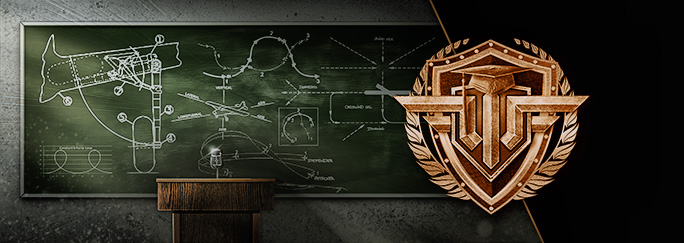
After the inside loop and the barrel roll, today we learn how to perform the Immelmann Turn!
Note – the difference between ‘Vector’ and ‘Hybrid’ is as follows:
With the ‘Vector’ system, every introduced motion continues in the chosen direction indefinitely without further repositioning of the mouse cursor.
With the ‘Hybrid’system, the same is true for big motions. However, for smaller movements within a certain range, instead of continuing indefinitely, your plane will auto-centre on the position of your cursor instead of continuing to turn indefinitely.
While this difference is important to know about and helps you choose the right type of controls depending on your preferences, it is a negligible distinction for the purposes of this article.
Therefore, when explaining the manoeuvres, we will combine the two ‘Vector’ and ‘Hybrid’ into one and compare it to the ‘Standard’ version, which is set by default.
The Immelmann is in essence a half inside loop, followed by a half roll. A plane performing an Immelmann gains altitude at the expense of its speed, while performing a 180° directional U-turn at the same time.
You execute this manoeuvre in the game by commencing exactly the same mouse movement as for the inside loop (see Inside Loop). However, for the Immelmann you need to stop pushing the mouse up as soon as your plane reaches the horizon in its inverted position. At that moment, you need stop moving your mouse and turn your plane in a half roll to turn the cockpit the right way up again. You can either perform this roll using your keyboard (if you’ve previously mapped this action) or wait for the auto-steer feature of the mouse controls to level the plane off automatically. Once your plane is no longer upside down, the camera will automatically rotate as well, giving you the regular viewing angle.
The Immelmann turn is performed in almost exactly the same fashion as the inside loop. Move the cursor up to the edge of the screen and keep it there without any further action. When you reach the horizon (in your inverted position), pull the cursor back to the middle of the screen and wait for the ‘level-off’ function to automatically rotate the plane into its original position. That’s it!
That’s it! Now you know the three most basic air manoeuvres, Pilots!