-
![LANG-CODE-KEY]() LANG_NAME_KEY
LANG_NAME_KEY

There are a total of five different control schemes in World of Warplanes – each one with its own characteristics and feeling. When you first fire up the game, the default controls of the classical Mouse + Keyboard combo will be activated. However, you can always go into the ‘Settings’ and switch to the ‘Control’-tab, to choose one of four alternatives that are at your disposal.
Since ultimate control over every movement of your plane is of the utmost importance in World of Warplanes, we made sure to give you as many options as possible so that you could find the input method that suits you best. Keyboard + Mouse, Keyboard only, Joystick or Gamepad – the choice is yours!

This is the control scheme that’s selected by default when you first enter the game, even if you have other devices plugged into your PC. Despite its name, this is obviously not just a mouse-only option. This input method includes the use of your keyboard as well and has a lot of the most commonly used commands mapped to buttons around the classical WSAD-position.
In this first mouse control-option you steer your plane by rotating the camera around it, leaving it to your plane to automatically find the best way to turn its nose in the direction that you’re looking. The advantage of this method is that you never lose sight of your target, even if you have sometimes to wait for your plane to finish its rotation before you can open fire. On the downside, this means that with the camera rotating constantly, you may lose track of where the horizon is or how close you actually are to the ground. So make sure you follow your on-screen instruments closely to avoid a crash!

This is the alternative Mouse + Keyboard input method, which gives you a more direct control over your aircraft. With the 0.4.1 version, you “pull” your plane in a certain direction by moving your mouse, indicating with your cursor where the plane’s nose is supposed to be aiming. The main difference to the classical mouse control is that with the 0.4.1 you never actually rotate the camera around the plane. The view stays fixed on the tail of your aircraft, looking along its body whilst always maintaining the plane’s nose pointing towards the centre of the screen.
The big advantage of this method is that your guns are always in position, so that you can actually instantly shoot when your target is in the middle of your screen in front of you. You also always see exactly where your plane is in relation to the ground, because you see it conveniently from the same angle at all times. On the downside, this same fixed view may cause you to lose track of your target more easily. You’ll need to use the ‘Snap to Target’-button to tilt the view and check the position of your currently locked plane or ground target.

In this control scheme, all necessary commands are mapped exclusively to your keyboard. This means that rather than just playing with one half of the keyboard when using the mouse, you’ll need to have both hands on your device to execute all the manoeuvers.
Some players prefer this input method because it allows them to be more “accurate” in their movements, rather than depend on the exact positioning of their mouse, which can sometimes be tricky and requires a very strong hand-eye-coordination. If you’re short for space, or playing on a tiny desk or a laptop without an external mouse at hand, this option is best for you. It takes a little more time to get used to, but once mastered it can produce results as good as any of the other control schemes.
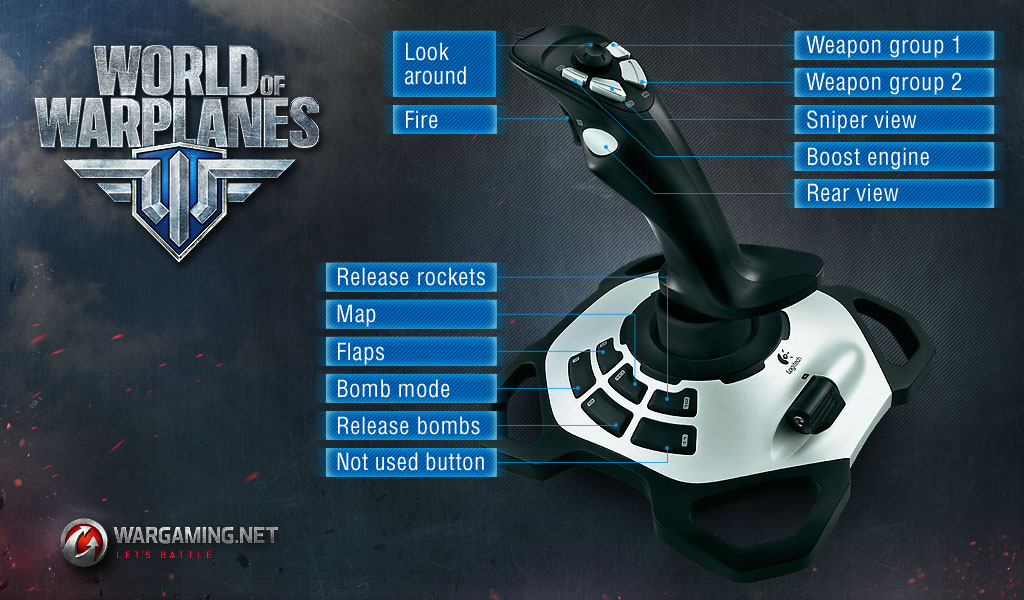
Often the ultimate first choice for all hardcore aviation game-fans out there, this input method certainly proves its worth when put to good use on the battlefield. Revered for its precision by some while dismissed for a long adjustment period and learning curve by others, the joystick may not the best option for players who are still learning the ropes of World of Warplanes. However, once you’ve gotten the hang of the game, and leave the keyboard for a stick, you’ll be able to start noticing the supreme ‘in-air-feeling’ and characteristic handling that comes with using this device. The game supports all kinds of joysticks (regardless of the brand or amount of buttons on it) with the option to adjust its axes from within the game. Use it on its own or in combination with the keyboard for total control!
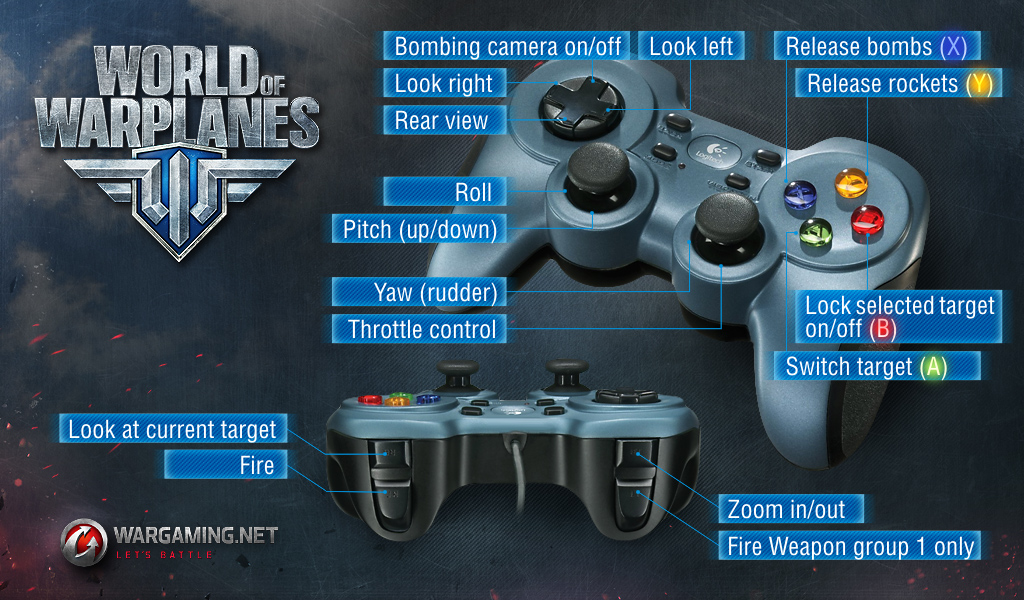
A lot of players are used to playing with this input device on their consoles already, and so it comes very naturally to them to use a gamepad for World of Warplanes as well. Like the joystick, it may be a little harder to achieve instant success with it while you’re still starting out. However, if you take your time and customise the mapping of your gamepad to your particular needs, this input method can become very effective, whilst allowing for the definitely most laid-back way to enjoy the game. If you’re playing on a big screen and have the liberty to sit further away from the screen, this option probably works best for you. The gamepad can also be used in combination with the keyboard, in case you run out of available buttons. If you have the hardware, you should consider giving this control option a try and experience the game in a completely new way!
Get Airborne!