-
![LANG-CODE-KEY]() LANG_NAME_KEY
LANG_NAME_KEY
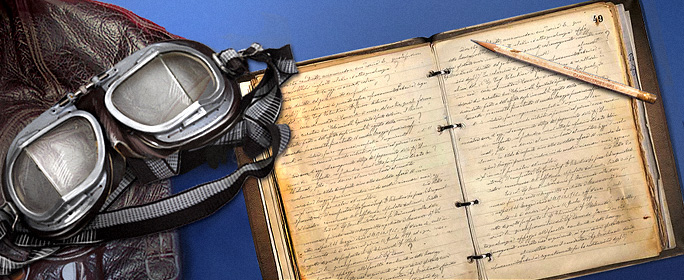
Did you know that you don’t necessarily have to download and install the client in order to check out all the planes in the game? Sure, the tech trees in the media section are a start to give you a simple overview of the game’s air fleet, but if you want to delve deeper into the subject to discover all the details of every plane there is then you’ll need the Encyclopedia!
Neatly tucked away in a sub-menu of the ‘Game’ section, the Encyclopedia – sometimes referred to as the Plane-O-Pedia, as a reference to World of Tanks’ own Tankopedia – is often overlooked by World of Warplanes newcomers. Today we want to right that wrong by telling you all the neat things that the Encyclopedia allows you to do and how you can use it to your advantage.

The World of Warplanes Encyclopedia is a very powerful tool. It allows you to…
On the Encyclopedia’s main page, you’ll see the entirety of the game’s air fleet. If you’re looking for a particular aircraft, you can either look for it using the search field on the left or use the multitude of filters on the right, allowing you to filter your selection by nation or specific aircraft class.
If you’re looking for the historical context you can check out the About Nations article, which is located at the top of the page.

The best thing that you can do for the Encyclopedia is to use it plentifully for all your plane information needs – that’s what it’s been designed for and where its great strength lies.
1. Once you’ve browsed through the main page and found the plane that you’re looking for, click on its preview picture to enter its personal file.
2. You’ll see a short description of the chosen plane as well as an overview of its basic stock configuration of modules.
3. If you hover your cursor over any of the displayed modules a little ‘i’ symbol in the upper corner will appear, prompting you to click it. If you do, a sub-menu will open from it, displaying the specifications of your chosen item as well as all the other planes that it is compatible with.


4. However, it isn’t until you click on ‘Module upgrades’ that the Encyclopedia reveals its true power. Choosing this option makes a whole new section appear, showing you all the other modules that are available on other configurations of your aircraft.

5. Hover your mouse over any of the new modules to see how its installation would change the specifications of your plane. What’s more, this feature allows you to instantly see the impact that the new module would have on the overall performance of your plane. The Encyclopedia dynamically calculates the difference between the plane’s stock version and the new configuration so that you can easily tell whether a module boosts or reduces your aircrafts abilities in a specific category.
By clicking on any module you can make it a permanent selection. This allows the Encyclopedia to take the previewed changes into account so that you can add or remove other modules on the newly selected configuration.

6. . If at any time you’ve seen enough and want to quickly switch back to the stock modules of your plane, click on ‘Restore standard configuration’.
Make sure you use the Encyclopedia well pilots, in order to familiarise yourselves with the different capabilities of your own and your enemies’ aircraft. Modules are a great way to drastically alter the performance of a plane and you’d be well advised to get to know the various configurations of each and every one of them in order to better utilise them in the sky!
Good luck in your endeavours, pilots!