-
![LANG-CODE-KEY]() LANG_NAME_KEY
LANG_NAME_KEY

When you play World of Warplanes, you will soon discover that one of the most important factors, deciding over win or loss of a battle, is team work and communication. In a game as dynamic as World of Warplanes every split-second counts. When you’re in the air, taking your hands off to type a written chat message to your team mates can mean the difference between life and death. It is therefore highly recommended to learn how to use the Voice Chat instead, allowing you to communicate with the wingmen in your flight in a more efficient fashion.
To get started, you will need three things. A microphone, a set of headphones (recommended but not required*) and the following step-by-step instruction.
Step 1
After connecting with up to two buddies in a flight, go to the ‘Game Menu’.

Step 2
Enter the ‘Settings’ sub-menu.

Step 3
Go into the tab ‘Volume’ and check the box next to ‘Enable voice chat’.
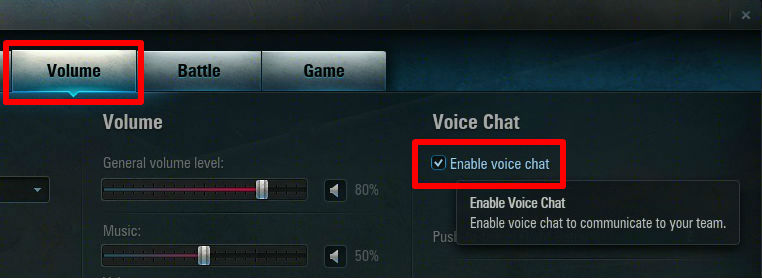
Step 4
Choose the button on your keyboard (or mouse) that you want to use to activate the Push-to-talk** in Flight battle function. By default this will be the ‘Z’ button. You can also choose how you want the Push-to-talk to work – either by holding its assigned button down, or by tapping it once to activate/deactivate the feature.

Step 5
Use the options on the right hand side of the ‘Volume’ tab to fine-tune the settings of your Voice Chat such as the ‘Microphone activation threshold’, the ‘Voice chat volume’ or the ‘General ambiance volume during chat’. That’s it!
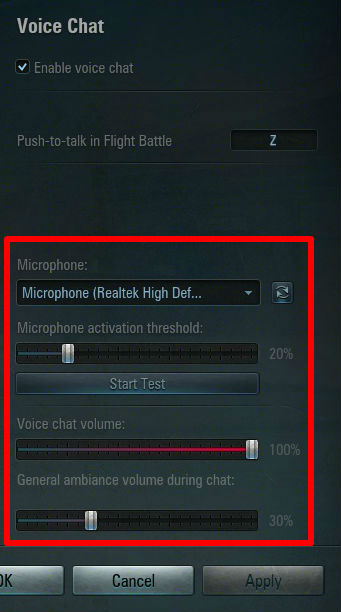
* It is recommended to use the Voice Chat with headphones so that it does not pick up distracting ambient noises from your loudspeakers when you speak.
** Push-to-talk means your voice chat is not constantly enabled. Only when you activate the “Push-to-talk” function, will the channel be opened, so that you can speak to your Flight mates through the Voice Chat.