-
![LANG-CODE-KEY]() LANG_NAME_KEY
LANG_NAME_KEY
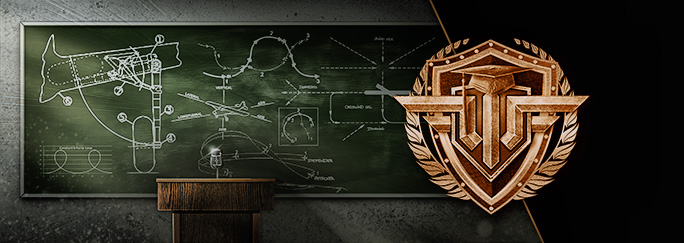
Since the arrival of Version 0.5.3, the mouse control methods have evolved significantly. Now there are three different ways to steer your aircraft when using the popular mouse + keyboard combination. In our previous coverage, we explained how to properly calibrate the different settings of the mouse. Today we want to show you how to perform some of the most common air manoeuvres, both when using the ‘Standard’ version or either of the two directional versions, ‘Vector’ and ‘Hybrid’ of the mouse controls.
Note: The difference between ‘Vector’ and ‘Hybrid’ is as follows:
With the Vector system, every introduced motion will continue in the chosen direction indefinitely without further repositioning of the mouse cursor.
With the ‘Hybrid’ system, the same is true for big motions. However, for smaller movements within a certain range, instead of continuing indefinitely, your plane will auto-centre on the position of your cursor instead of continuing to turn indefinitely.
While this difference is important to know about, and helps you choose the right type of controls depending on your preferences, it is a negligible distinction for the purposes of this article. Therefore, when explaining the manoeuvres, we will combine the two ‘Vector’ and ‘Hybrid’ into one and compare it to the default ‘Standard’ version.
Also known as the “loop the loop”, this basic manoeuvre is part of every ace pilot’s repertoire. To perform it, the aircraft turns upwards from the straight, and continues pitching up until it has completed a full vertical circle.
In order to execute this manoeuver with the ‘Standard’ mouse controls, you need to slide your mouse in a constant motion in a straight line upwards, whilst making sure you always “look” 30-45° further inside the circle that you’re currently performing. It is of the utmost importance to have this motion be as constant and fluid as possible throughout the entire movement, otherwise the auto-steer mechanism could turn your plane horizontally to either side. Make sure you have enough room upward on your table by sliding your mouse to the edge in front of you before beginning the loop. You may need to adjust your mouse sensitivity to reduce the mouse travel distance required.
Executing the inside loop on ‘Vector’ or ‘Hybrid’ controls is as simple as it gets. Just move your directional cursor up to the top of the screen to “pull” your plane up, and begin the pitching movement. Keep the cursor there (without moving) until you’ve fully completed the loop and have reached your initial position. Move the cursor back to the centre of the screen to stop pitching further and fly regularly along the horizon again.
Tip: Use your air brakes (default key S) when performing the second half of the inside loop. This will slow your plane down a little and keep it from losing too much altitude throughout the manoeuvre.
That’s it! Next time we’ll tell you about the Barrel Roll, Pilots!