-
![LANG-CODE-KEY]() LANG_NAME_KEY
LANG_NAME_KEY
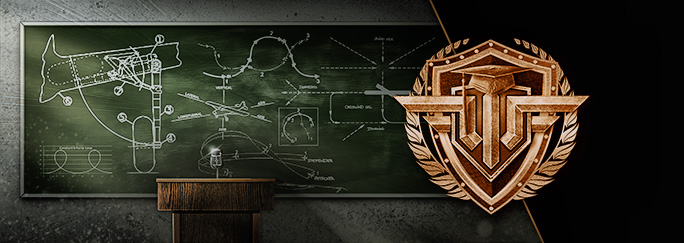
During our Flight Academy lesson on offence, we briefly touched on the subject of using the radar while playing the game. However, since it is switched off by default, many newcomers that only joined World of Warplanes with its release in November may have never heard of that lesson or seen this additional HUD element in action. This is why we decided to bring up the subject again, but this time expanding on it to share additional advice with all you eager-to-learn pilots.

In many respects the radar acts the same way as the mini-map. However, if you look closer you’ll find that it does more than simply showing you the position of aircraft around you. Apart from giving better visibility, the radar can also be used to determine your own field of view, as well as the orientation, altitude, distance, and class of planes that you’re dealing with. Today we’ll go over the first three elements.
In crowded situations when you fight in dense plane furballs, it can be hard to decipher from the mini-map alone where and who anybody is in the immediate area around you. This is where the radar comes in. Compare what you can understand about the same battle situation from looking at the mini-map and the radar below!
| Click to enlarge! | ||||
 |
 |
 |
||
| Because of all the congestion around you, you can’t quite tell from the mini-map exactly how many enemies are currently around you. If you take a look at the radar, however, you’ll immediately see that there are only three enemies (red arrows) in the vicinity and that you actually outnumber them 2:1. |
Again, while the mini-map just shows that there are two visible enemies on your back, by looking at the radar you can determine that there are actually five enemies around you with one of them targeting you already. Best get out of there immediately! |
In this example you’re in a densely populated battle area. The radar can tell you exactly how many players are near you and would suggest that you’re actually evenly matched in terms of numbers in the situation that’s depicted on the picture. |
||
On the radar you can see two white lines leading outward from your plane in the middle, creating a cone that represents your field of view. While this is less important if you lock your camera on the horizon (which allows you to adjust the view freely regardless of the position of your aircraft), it is a crucial thing to know about if you steer your plane with the camera locked on the aircraft. When the camera is permanently fixed behind your plane’s tail, it is impossible to see what’s happening to the left and right of your field of view. That is especially cumbersome if you’re trying to turn towards a fleeing opponent and can’t quite judge how soon you’ll close the gap.
| Click to enlarge! | ||||
 |
 |
 |
||
| As you turn to catch up with your locked opponent (red arrow with circle around it) it can be hard to measure when to slow down the rotational movement. Since you don’t have your enemy in your field of view, you’re in danger of overshooting when the plane suddenly pops up in front of you. |
Using the radar, however, you can always know how far you’ve turned and when to expect your target in your sights again. As soon as an enemy moves in between the two white lines, you’ll be able to see it on your screen. |
Follow the radar as you turn and adjust your movements accordingly. All you have to do then is simply realign with the horizon and blast your enemy into oblivion. |
||
One of the biggest upsides of the radar is that it gives you a very clear indication of your target’s orientation in relation to your own aircraft. How an enemy plane is turned to you makes all the difference in the world – regardless of whether you are attacking, defending or trying to escape the scene altogether. Planes are represented with an arrow on both the mini-map and radar. The direction of the arrow corresponds to the direction of the plane. The advantage of the radar is that, regardless of how far away your locked target is, you can quickly see how it’s turned to you in just one simple glance. On the mini-map you’d have a much harder time identifying your locked target due to the smaller scale and the additional detail of the background. However, the radar keeps it simple, offering a schematic view that concentrates on the threats in your immediate surroundings. It also never shows targets further away than its own outer ring, so you don’t have to look for a long time to find which one is yours.
| Click to enlarge! | ||||
 |
 |
 |
||
| As you can see, your target is coming straight at you. Attacking from this position should always be avoided – especially when you’re going up against a heavy opponent (as in the case depicted on the screenshot). |
This is a much more favourable angle. Your target is turned sideways and most likely you’re not even in its field of view. This way you can come in undetected and are safe from either a frontal counter-attack or the defensive fire of the rear gunner. |
This positioning is ideal for a chase-down. Having the faster plane, you should be able to catch up to your fleeing target very quickly. In this particular case, it is also safe because you’re locked onto a BSh-2 and you can see in the target window that it has no rear gun. |
||
That’s it for today recruits. If you’re eager to learn about how the radar can help you with altitude, distance and a plane’s class, you’ll have to tune in to Part II of our on-going series in the near future.
You’re dismissed for now, pilots!