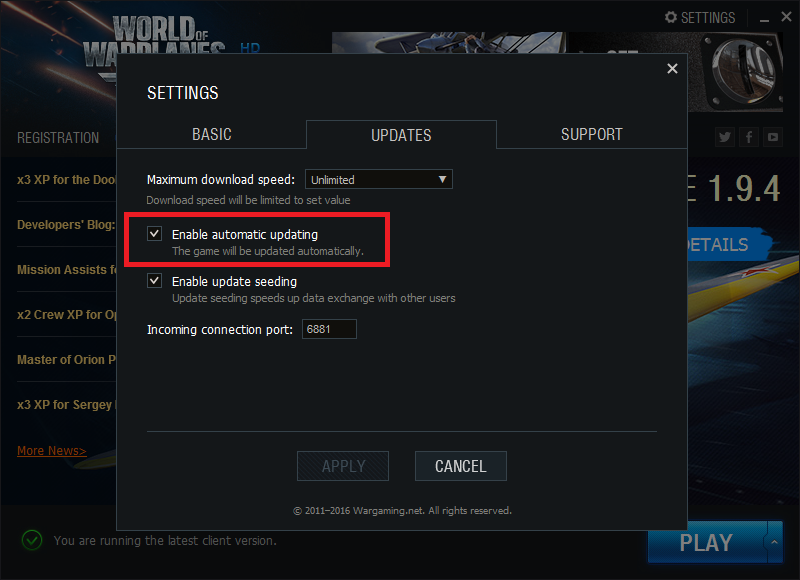Pilots!
From now on, World of Warplanes can be updated automatically - this is how it works:
- Enable the "Automatic Updating" option in the game launcher settings:
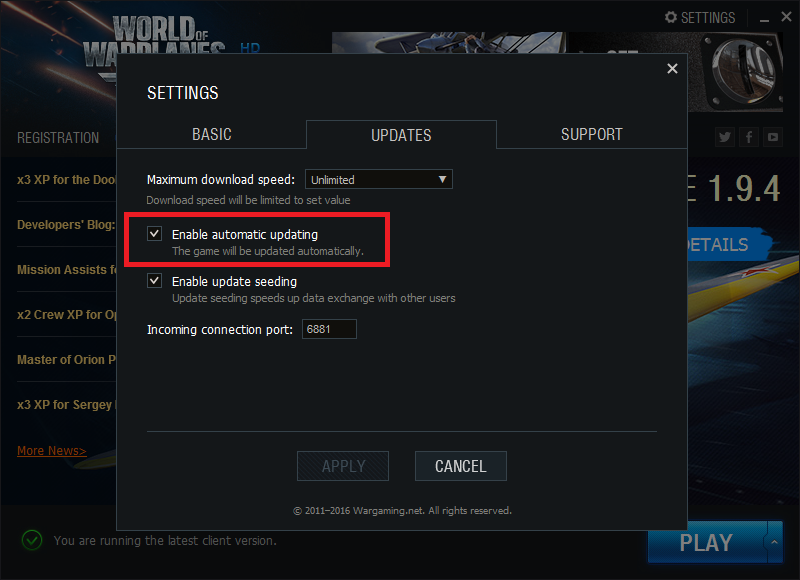
- Once enabled, it will cause an icon to appear in your tray, working in background mode.
- When an update is available, this software will propose you update, immediately offering an option to postpone the process.
- You can separately enable/disable auto-update separately for World of Warplanes, World of Tanks and World of Warships in the relevant launcher settings.
Important Information:
- The program may be found in your tray, all it is doing is checking for updates periodically.
- It consumes a low amount of RAM (3,7 – 4,0 MB) and traffic (~ 5MB per week). Downloading and installing processes are still handled by the launcher.
- In the event that one of our games is running, this program won’t check for any new versions available, nor perform any installations. It doesn’t cause lag, low FPS and other negative drawbacks. Moreover, if you have a number of WG games installed on your PC while you’re playing one of them, this program won’t perform any activities in the background.
![LANG-CODE-KEY]() LANG_NAME_KEY
LANG_NAME_KEY